ダッフィーのお洋服(刺繍データ/ソフト)
刺繍データを作るには、刺しゅうPROが必要なのだが。。。
ミシン価格並みに高い^^
と、フリーソフトでも何とかなりそうな気配。。。
■Inkscape
オープンソフトウェア。無料でダウンロードできるグラフィックソフト。どんな複雑な図形でも自由に描くことができるすごいソフトらしい。Adobe Illustratorのようにきれいな線を描けるので、代替ソフトを探している方にもおすすめらしい。
これに「Embroidery output extension for Inkscape」というプラグインを入れる。
インストールはできて一通りの処理が進んでいるようなのだが「エラーの可能性?」みたいなメッセージが出て、生成ができないようだ。。。
2020.7.19 リトライしたが、、、
正常に処理できたはずなのに、、、
2020.7.20 リトライ。
と、プラグインを入れるのは、inkscape/share/inkscape/extensions/ が正解だったようだ。
が、描画ソフトとして動作はするが。。。
ホントは、embroider-output.exp としてどこかに出力され、それを他のソフトで開いて、機種変換はするらしい。
■Wilcom TrueSizer
刺繍表示&変換ができるフリーソフトウェア。 サポートされている刺繍ファイルを開き、サイズ変更したり、様々な種類のフォーマットに変換することができるらしい。
■SewArt
http://www.sandscomputing.com/id69.html
価格は75ドルで、体験版でもファイル出力が可能。
JPEG、PNGなどのデータからPESへの変換もできる。
動作はしているようだが、、画像から作成しても、まともに刺繍ができるデーターが生成している気配がない。。。
■My Editor
http://www.wingsxp.com/index.php/my_editor/
画像ファイルのインポートができるわけではないが、簡単な模様を自作する際には十分な機能があるらしい。
直接描画作成は一通り機能しそうだが。。。
■刺繍ファイルのフォーマット変換ソフト「Tajima ambassador 」
http://www.pulsemicro.com/ambassadordownload
■ベルニナアートリンク7「BERNINA ARTlink 7」
ブラザー用の「.pes」にも対応している。
直接描画作成は一通り機能しそうだったが。。。気のせいか?
上下/左右反転、回転、傾斜、拡大/縮小、機種変換はできる。
「.pes」として公開されていても、ファイル形式が特殊なのか、【刺しゅうPRO 10】ではそのままでは開けないものがあるが、一旦「BERNINA ARTlink 7」で開いて、書き戻すことによって、普通に使えるようだ。
■刺繍データ作成ソフト「ステッチアーティスト2000」
16色以下のGIFやBMP画像を刺繍データに変換できる
■brother ブラザー PC刺しゅうデータ作成機 【刺しゅうPRO 10】 ESY1001
\69,790 Amazon/ミシンアルフア で調達。
 .
.
 .
.
 .
.
作成予定の絵柄
七曜紋
 .
.
 .
.
 .
.
ダッフィーくんの帽子用
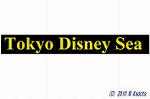 .
.
 .
.
 .
.
Duffy
 .
.
 .
.
 .
.
シェリー・メイ ロゴ
 .
.
帽章
 .
.
 .
.
Blue Impulse
 .
.
 .
.
東京ディズニーシー15周年 L.L.Bean社プロデュース トートバッグ
 .
.
*
 .
.
 .
.
 .
.
 .
.
 .
.
 .
.
 .
.
ペンネント
 .
.
制帽/鍔
 .
.
ミシン内臓模様
●
ブラザー販売データー
●
刺繍PRO10 /内臓データ
ClipArt
 .
.
 .
.
 .
.
 .
.
 .
.
 .
.
Library/Design Library
 .
.
 .
.
 .
.
 .
.
 .
.
 .
.
 .
.
 .
.
 .
.
 .
.
 .
.
 .
.
 .
.
 .
.
 .
.
 .
.
 .
.
 .
.
 .
.
 .
.
Library/Outline Shapes
 .
.
 .
.
 .
.
 .
.
 .
.
 .
.
 .
.
 .
.
 .
.
 .
.
 .
.
 .
.
 .
.
 .
.
 .
.
Library/Template Library
 .
.
 .
.
 .
.
 .
.
 .
.
 .
.
 .
.
 .
.
 .
.
 .
.
 .
.
 .
.
 .
.
 .
.
 .
.
Library/Text
 .
.
 .
.
 .
.
 .
.
 .
.
 .
.
 .
.
 .
.
■Embroidery Tool Shed
刺繍データを探していたら、ツール発見。
通常199ドルのソフトが、無料なので入れてみた。
 .
.
Embroidery Tool Shed
EmbcomETSDownloader.exe 9963KBをダウンロードしてインストール実行すると、ETSSetup.exe 641232KBをインストールする指示が出て、このインストールに10分程度かかって心配したが。。。
"C:\Program Files\G7Solutions\EmbroideryToolShed\ISShed.exe"
【刺しゅうPRO 10】はもとより、BERNINA ARTlink 7 でも開けなかった、「.EMB」も、開いて「.pes」で出力できる。
基本セットでは、拡大縮小、機種変換程度しかできないが、オプション設定で、色いついているようだ。
 .
.
 .
.
 .
.
 .
.
 .
.
 .
.
 .
.
 .
.
 .
.
dimeToolShed
Be the first to rate this product
$0.00(regularly $199.00)
Embroidery Tool Shed Software
Software Features
・Read and write popular formats
・Resize designs
・Cut, Copy, Paste
・Rotate and Mirror
・Re-colorize designs
・Print templates with image, color sequence and cross hair
・Convert colors between brands
・Design Analyzer
・Stitch Sequence Simulator
・Zoom, Pan, Realistic viewing options
・View Stitch Ends, Commands
・Adjustable Viewing Grid
・View and Create Hoops
・Junk Stitch Filter
The Embroidery Tool Shed software also houses the entire collection of Inspiration software available for purchase from Designs in Machine Embroidery.
Access all of your programs directly in the Tool Shed or download new applications as you need them all in one convenient location. No more flipping back and forth from software program to program - everything you need is right in the Tool Shed!
Minimum Software Requirements
Windows 8.1
Processor: 1 gigahertz (GHz)* or faster with support for PAE, NX, and SSE2 (more info)
RAM: 1 gigabyte (GB) (32-bit) or 2 GB (64-bit)
Hard disk space: 16 GB (32-bit) or 20 GB (64-bit)
Graphics card: Microsoft DirectX 9 graphics device with WDDM driver.
Software will run on a MAC with the use of the MAC Translator. FREE download at www.inspiredbydime.com/MAC/
⇒ ダッフィーのお洋服(刺繍データ)
⇒ ダッフィーのお洋服(刺繍データ/base)
⇒ ダッフィーのお洋服(刺繍データ/001-099)
⇒ ダッフィーのお洋服(刺繍データ/100-199)
⇒ ダッフィーのお洋服(刺繍データ/200-299)
⇒ ダッフィーのお洋服(刺繍データ/300-399)
⇒ ダッフィーのお洋服(刺繍データ/400-499)
⇒ ダッフィーのお洋服(刺繍データ/500-599)
⇒ ダッフィーのお洋服(刺繍データ/600-699)
⇒ ダッフィーのお洋服(刺繍データ/700-799)
⇒ ダッフィーのお洋服(刺繍データ/800-899)
⇒ ダッフィーのお洋服(刺繍データ/heartstitches)
⇒ ダッフィーのお洋服(刺繍データ/free)
⇒ ダッフィーのお洋服(刺繍データ/モチーフ)
⇒ ダッフィーのお洋服(刺繍ミシン)


新規作成日:2020年7月25日/最終更新日:2020年7月25日
 .
.
 .
.
 .
.
 .
.
 .
.
 .
.
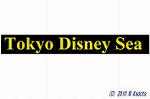 .
.
 .
.
 .
.
 .
.
 .
.
 .
.
 .
.
 .
.
 .
.
 .
.
 .
.
 .
.
 .
.
 .
.
 .
.
 .
.
 .
.
 .
.
 .
.
 .
.
 .
.
 .
.
 .
.
 .
.
 .
.
 .
.
 .
.
 .
.
 .
.
 .
.
 .
.
 .
.
 .
.
 .
.
 .
.
 .
.
 .
.
 .
.
 .
.
 .
.
 .
.
 .
.
 .
.
 .
.
 .
.
 .
.
 .
.
 .
.
 .
.
 .
.
 .
.
 .
.
 .
.
 .
.
 .
.
 .
.
 .
.
 .
.
 .
.
 .
.
 .
.
 .
.
 .
.
 .
.
 .
.
 .
.
 .
.
 .
.
 .
.
 .
.
 .
.
 .
.
 .
.
 .
.
 .
.
 .
.
 .
.
 .
.
 .
.
 .
.
 .
.
 .
.
 .
.
 .
.
 .
.
 .
.
 .
.
 .
.
 .
.
 .
.
 .
.
 .
.
 .
.
 .
.
 .
.

